Integration for Onboarding of New Clients
Following this guide you will be able to automatically add a new client to the Quiddly platform using the Quiddly API.
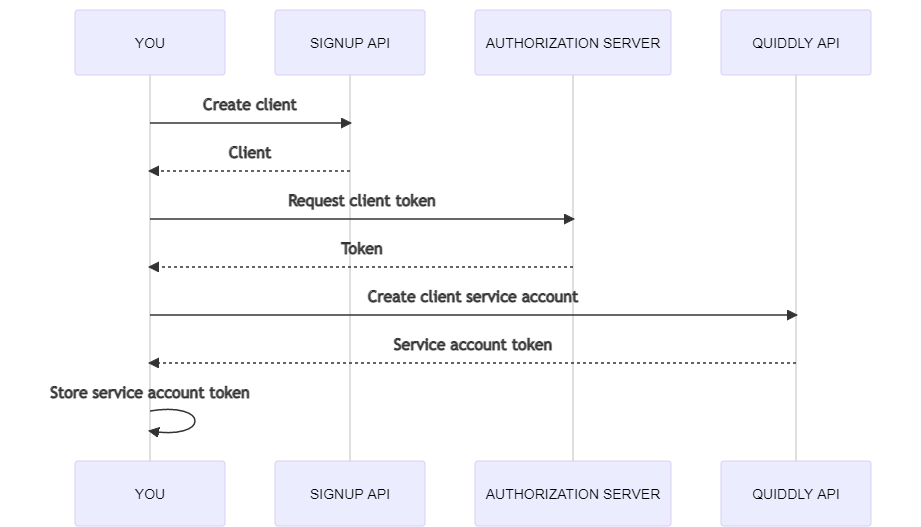
Create the Client
Start by creating the client.
POST https://{alias}signup.{domain}/api/clients
Headers
Content-Type: application/json
Request
{
"userPassword": "Password!", // Password for the user. Must be provided for obtaining token
"identificationNumber": "5592252174", // Required must be a valid swedish CIN-number 10 digits
"name": "Quiddly AB",
"addressInformation": {
"name": "Quiddly AB",
"address": "Address",
"zip": "12345",
"city": "City",
"countryCode": "SE"
},
"contactInformation": {
"name": "John Doe",
"email": "[email protected]",
"phone": "+46731234567",
"cellPhone": "+46731234567",
"documentEmail": "[email protected]",
"documentPhone": "+46731234567"
},
"payoutAccounts": [
{
"currency": "SEK",
"bankName": "My bank",
"bankGiro": "123-4567",
"plusGiro": null,
"accountNumber": null,
"bic": null,
"iban": null,
"useChannel": "BANKGIRO"
}
],
"extraFeatures": {
"expressDelivery": true,
"colorPrint": false
}
}
Request a Client Token
Once the client has been created with contact information email and password you can retrieve the authentication token for the client.
POST https://{alias}api.{domain}/authenticate
Headers
Content-Type: application/json
Request
{
"username": "[email protected]",
"password": "Password!"
}
Response
{
"idToken": "ey...", // id_token is valud for 86400 seconds
"tokenType": "Bearer"
}
Create a Client Service Account
Last step is to create and retrieve an integration service account token. This token will be used for all integration API calls for the client. Please store this token in a safe place.
Create the service account and use the returned id to generate a token
POST https://{alias}api.{domain}/service-accounts
Headers
Content-Type: application/json
Request
{
"name": "integration", // the name of your service account
"active": true
}
Response
{
"id": "[email protected].{alias}.{domain}",
"name": "integration",
"clientId": "C.100101",
"active": true,
"is_service_user": true
}
Generate the Token with the Service Account ID
PUT https://{alias}api.{domain}/service-accounts/{response.id}/generate-token
Response
{
"tokenType": "Bearer",
"idToken": "eyJ0..."
}
To call the Quiddly API provide following header in each call Authorization: {tokenType} {idToken}