Payments Integration
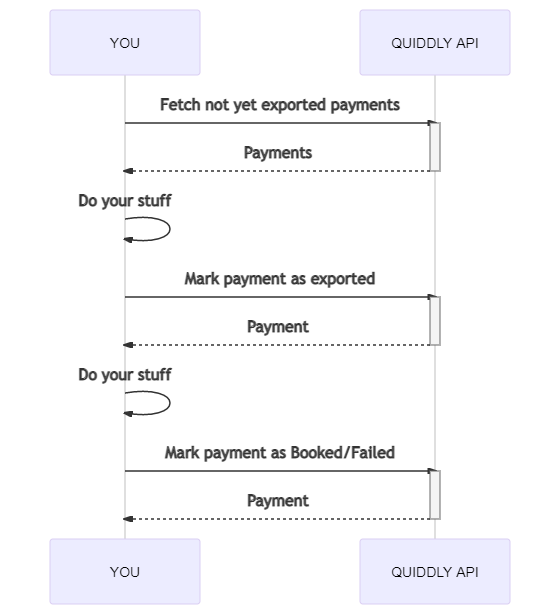
Fetch Payments Pending Export
GET /vouchers/external/export/payments?page=1&limit=10
Example result:
[
{
"id": "string",
"date": "2016-06-06",
"paymentDate": "2016-06-06",
"amountLocale": 0,
"amount": 0,
"invoiceNumber": "string",
"invoiceCurrency": "string",
"baseCurrency": "string",
"name": "string",
"externalPaymentMethodCode": "string",
"accountNumber": "string"
}
]
Mark a Payment as Exported
Once the payment has been created in your bookkeeping system, mark it as exported in the Quiddly Platform. The payment will no longer be pending export, and thus no longer be included in above GET request.
Mark payment as exported once the payment has been created in your system. This will allow us to remove the payment from returning in the GET /vouchers/external/export/payments?page=1&limit=10` list
PUT /vouchers/{id}/external/export
Required body
{
"externalId": "string" // your external if for the payment (required), and made for easier troubleshooting between the systems.
}
Mark payment as booked
Mark the payment as booked in case you where able to bookkeep the payment correctly in your system
PUT /vouchers/{id}/external/bookkeep
Required body
{
"externalInformationId": "string", // your payment voucher id required field
"externalInformationSeries": "string", // your payment voucher series required fiedld
"externalInformationFinancialYearId": "string" // your payment voucher financial year required field
}
Mark payment as failed
In case you could not create the payment in your external system, you can mark a payment as failed instead of booked.
PUT /vouchers/{id}/external/bookkeep
Required body
{
"errorMessage": "string", // information why the payment failed
}